Using the Caregiver Letter
Using the Caregiver Letter
We realize how vital the school-to-home connection is, and our goal is to make it easier for you to build that connection, so we’ve created letters for you to share with your students' families. These letters introduce caregivers to Storyworks 2. They provide caregivers with an easy way to send home your classroom password, so families can read the digital issue and navigate the website. Every letter is available in English and Spanish. We also created a version for you to send to caregivers if you use Google Classroom or Clever in English and Spanish.
You’ll find a Letter for Caregivers link at the top of every issue page:
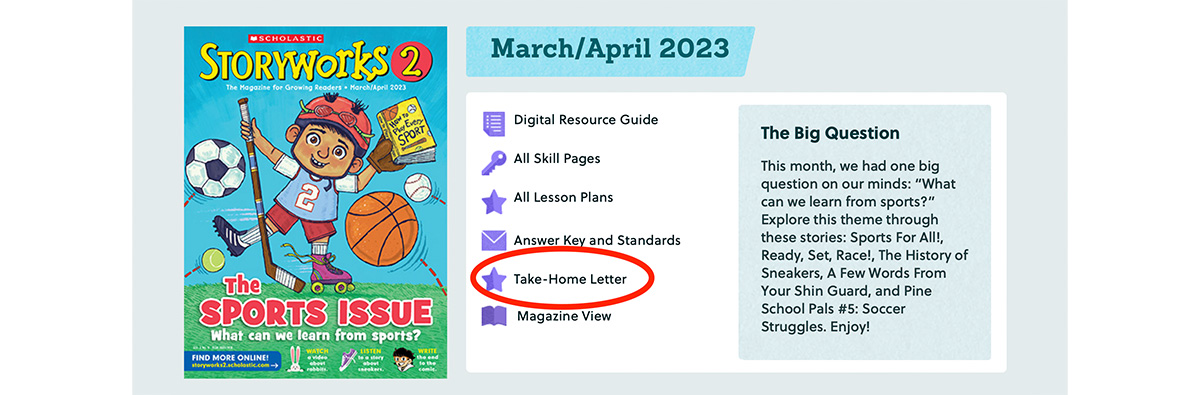
There are several ways you can share the letter with families:
- Download the PDF and attach it to an email.
- Post it on a class webpage.
- Upload the PDF to Google Classroom.
- Copy the link to the PDF and paste it into a post on Google Classroom or another learning management system.
- Copy and paste the text of the letter into an email or text message.
- If you are still in school, photocopy it to send home with students.